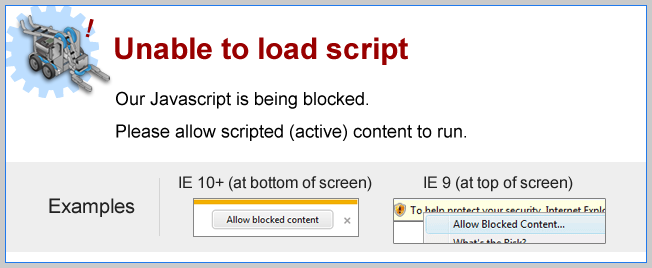
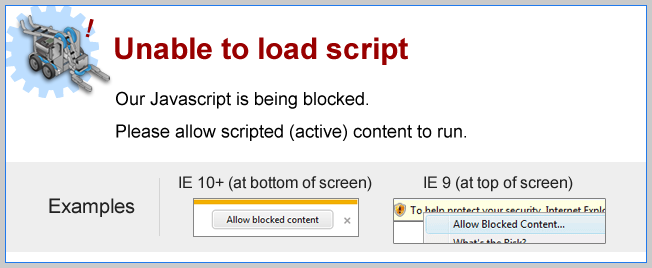
Did you know?
VEX IQ Firmware Update Utility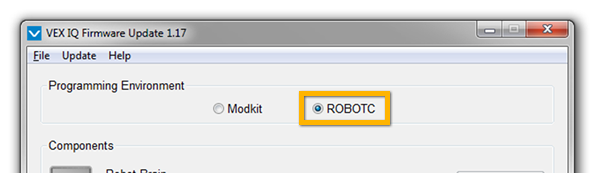
When using the VEX IQ Firmware Update utility, make sure that "ROBOTC" is chosen as the Programming Environment. |
Did you know?
Tips for charging the VEX IQ Brain Battery |
1. The battery charger has an LED.
|
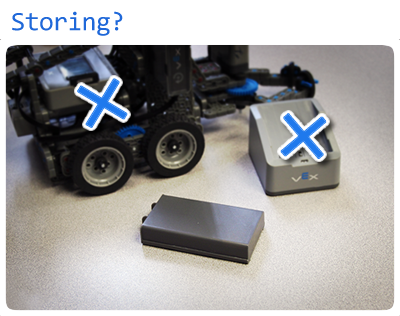 |
2. Once a battery has been fully charged,
remove it from the charger and set it aside until it is needed.
|
 |
3. To extend battery life, let the battery cool down to room temperature before charging. |
Did you know?
VEX IQ Control System User Guide|
Looking for more information on VEX IQ System?
Download the VEX IQ Control Systems User Guide below!
Additional Guide VEX IQ Control System User Guide.pdf |