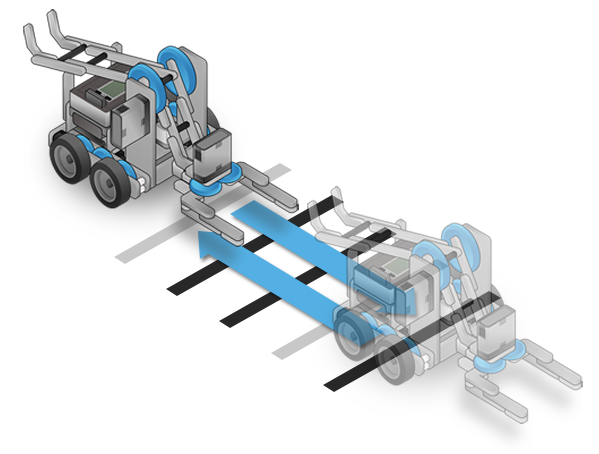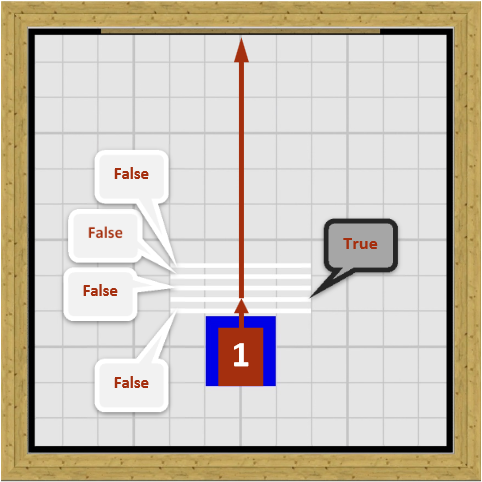For this challenge, the robot starts off on a tile that is colored red, green, or blue.
If the color tile is red, the target letter to spell is R.
If the color tile is green, the target letter to spell is G.
If the color tile is blue, the target letter to spell is B.
Using the five white lines in front of the color tile, the robot must now create a barcode that spells the correct letter, based upon the color of the color tile.
In order to make a line “true” (white to black), the robot must stop when the light sensor is directly over the line. In order to make a line “false”, the robot should pass over the line without stopping.
The robot should travel across all five lines until a sensor detects a wall on the other side of the challenge table.
|
- Recreate the table below on any surface. The robot will start from the colored tile (1), and depending on the color of that tile, it will need to create the barcode corresponding of that colored tile.
|
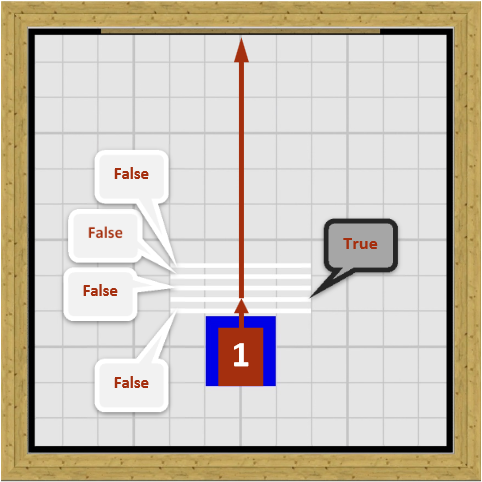
Mini Challenge PDF[ Letter Writer Challenge.pdf ]