

Creating Function Library
Make a list of behaviors that your robot does consistently (e.g. make a 90 degree right or left turn)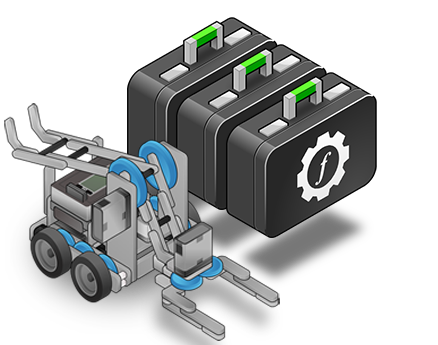
Backward One Line Function
Create a program that utilizes a function to make the robot move backwards until the color sensor detects a line.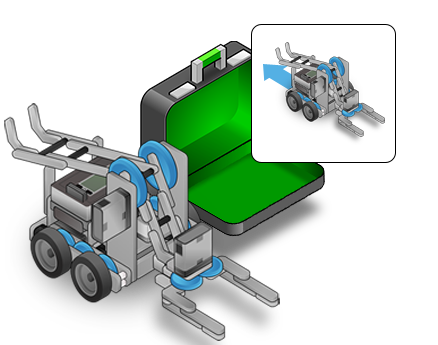
Mini Challenge 1: Lined Maze
This challenge requires the robot to be programmed to navigate a maze.
|
