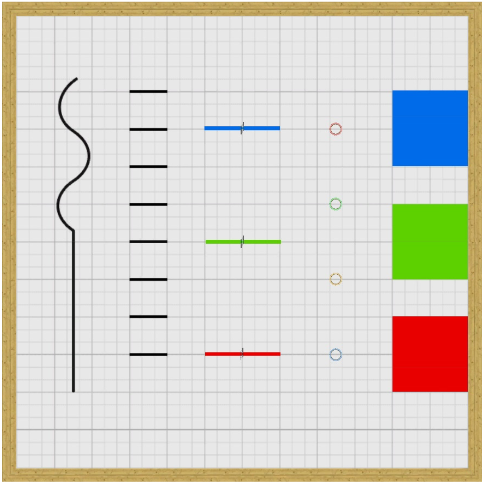Multi-line Comments
Use a multiple line comment above your code to write out in detail what your program is actively trying to do.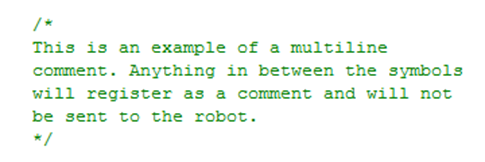
Mini Challenge 1: Code Exchange
Create a simple program with the robot. For example, move around a chair, move and pick something up, etc. The program is to be written with NO comments. The purpose of the challenge is to show how the addition of comments make a program much easier to read and understand.
|
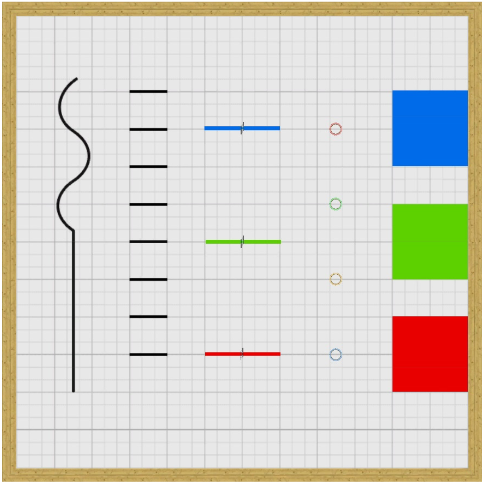
Mini Challenge 2: Time Capsule
Do the same thing as the "Code Exchange" challenge - Write a program that includes NO comments - but save the code as TimeCapsule.c and don’t touch it for two weeks.
|