

Did you know?
Turning On and Off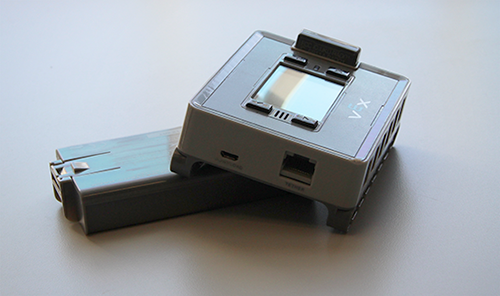 |
It's important to keep in mind to safely shut down the VEX IQ Simply pulling the batteries to turn the VEX IQ off could delete any programs that have been loaded since the last time the robot was powered on. |
|