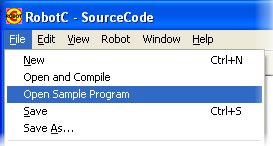
RobotC Sample Programs (RCX)
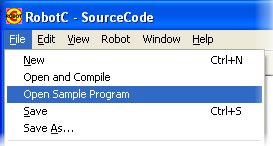
Motors
Sample programs using basic motor and timing commands with no sensors.
Moving Forward |
Location: Sample Programs/RCX/Motor/rcx_moving_forward.c |
RCX |
| Make the robot run forward for 4 seconds, using motor power commands and Wait commands. | ||
Forward and Reverse |
Location: Sample Programs/RCX/Motor/rcx_moving_forward_then_reverse.c |
RCX |
| Make the robot run forward for 4 seconds, and then go in reverse for 4 seconds using motor power commands and Wait commands. | ||
Point Turns |
Location: Sample Programs/RCX/Motor/rcx_point_turns.c |
RCX |
| Make the robot turn right for 2.5 seconds, and then turn left for 2.5 seconds using motor power commands and Wait commands. | ||
Reverse, Forward, and Turn |
Location: Sample Programs/RCX/Motor/rcx_moving_forward_then_reverse.c |
RCX |
| Make the robot reverse for 2 seconds, move forward for 2 seconds, and finally turn right for 2.5 seconds using motor power commands and Wait commands. | ||
Loops
Programs showing the same repeating behavior, using different kinds of loops.
While loop |
Location: Sample Programs/RCX/Motor/RCX_loop_1_while.c |
RCX |
| Run five laps around a square, using a while loop to continue running "while less than 20 sides of the square have been traveled". | ||
For loop |
Location: Sample Programs/RCX/Motor/rcx_loop_2_for.c |
RCX |
| Run five laps around a square, using a for loop to continue running "for as long as 20 sides of the square have not been traveled". | ||
Do-While loop |
Location: Sample Programs/RCX/Motor/rcx_loop_3_do_while.c |
RCX |
| Run five laps around a square, using a do-while loop to continue running "while less than 20 sides of the square have been traveled". | ||
Touch Sensor
Programs using the Touch Sensor to inform and guide robot behavior.
Wait for Push |
Location: Sample Programs/RCX/Touch/rcx_wait_for_push.c |
RCX |
| Travel forward until a Touch Sensor on Sensor Port 1 is pushed (assuming it starts "released"). | ||
Wait for Release |
Location: Sample Programs/RCX/Touch/rcx_wait_for_release.c |
RCX |
| Travel forward until a Touch Sensor on Sensor Port 1 is released (assuming it starts "pushed in "). | ||
Remote Control |
Location: Sample Programs/RCX/Touch/rcx_remote_control.c |
RCX |
| Uses two Touch Sensors. Turn left if one touch sensor is pressed. Turn right if the other is pressed. Run forward if both are pressed at the same time. | ||
Bug Bot |
Location: Sample Programs/RCX/Touch/rcx_bug_bot.c |
RCX |
| Uses two Touch Sensors positioned so that they are "pushed" by antenna-like extensions when the antenna collides with an object. Start off moving forward. If either Touch Sensor is "pushed" by a collision-detector antenna, back up and turn away from the side that was pressed, then resume movement. | ||
Light Sensor
Programs using the Light Sensor to inform and guide robot behavior.
| Wait for Dark | Location: Sample Programs/RCX/Light/rcx_wait_for_dark.c |
RCX |
| Move forward until the Light Sensor on Sensor Port 1 detects a dark region (assuming it starts off seeing a light region). This is typically a downward-looking light sensor finding a piece of black tape on a light-colored table. | ||
| Wait for Light | Location: Sample Programs/RCX/Light/rcx_wait_for_light.c |
RCX |
| Move forward until the Light Sensor on Sensor Port 1 detects a light region (assuming it starts off seeing a dark region). | ||
| Timed Line Tracker | Location: Sample Programs/RCX/Light/rcx_line_track_timer.c |
RCX |
Requires a Light Sensor on Port 1, facing down toward a dark-colored line on a light-colored surface. The robot will follow the line, using the following reasoning:
|
||
Rotation Sensor
Programs using the Rotation Sensors to inform and guide robot behavior.
Run Straight |
Location: Sample Programs/RCX/Rotation/rcx_straight.c |
RCX |
| Move forward until both of the motors have turned at least 320 "clicks". The actual distance covered will vary with the size of your robot's wheels. | ||
Point Turn (distance) |
Location: Sample Programs/RCX/Rotation/rcx_point_turns.c |
RCX |
| Turn until motor A reaches 320 "clicks", and motor B reaches -320 "clicks". The actual distance covered will vary with the size of your robot's wheels. | ||
Line Track (distance) |
Location: Sample Programs/RCX/Rotation/rcx_line_track_rotations.c |
RCX |
Requires a Light Sensor on Port 1, facing down toward a dark-colored line on a light-colored surface, and a Rotation Sensor on Port 2. The robot will follow the line, using the following reasoning:
It will follow the line until motor B reaches 320 "clicks". |
||
Temperature Sensor
Programs using the Temperature Sensors to inform and guide robot behavior.
Wait for Warm |
Location: Sample Programs/RCX/Temperature/rcx_wait_for_warm.c |
RCX |
| Move forward until the temperature sensor reaches a value greater than "30". | ||
Wait for Cool |
Location: Sample Programs/RCX/Temperature/rcx_wait_for_cool.c |
RCX |
| Move forward until the temperature sensor reaches a value lower than "25". | ||