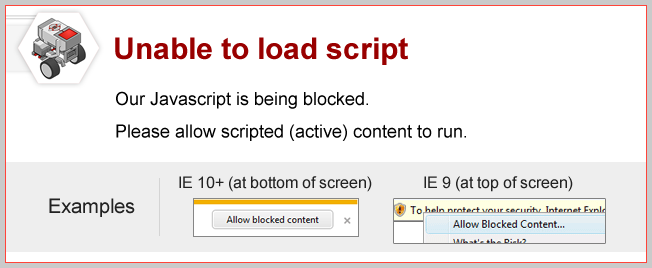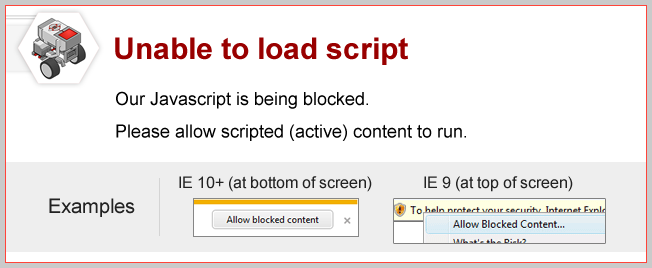- 1. How do you turn on the EV3?
-
- 2. How do you turn off the EV3 properly?
-
- 3. How do you navigate the menus of the EV3?
-
- 4. To run a program from the Run Recent menu, what do you do?
-
- 5. To run a program from the File Navigation menu, what do you do?
-
- 6. How do you check the motor and sensor values on the EV3?
-
- 7. Where can you find the speaker volume and other settings on the EV3?
-