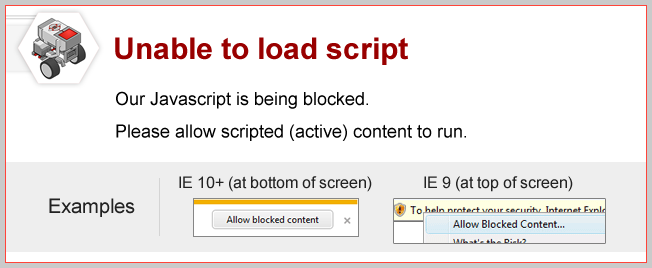
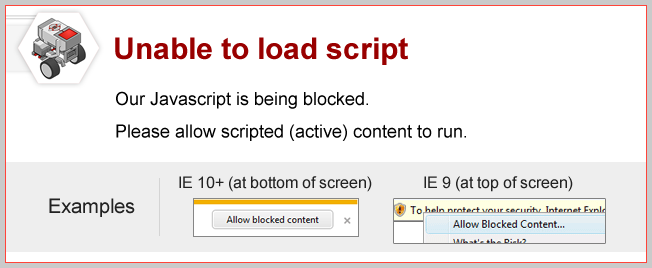
Mini Challenge 1: Square Dance 1
You can use looped behavior to create repeated movement using much fewer command blocks!
|
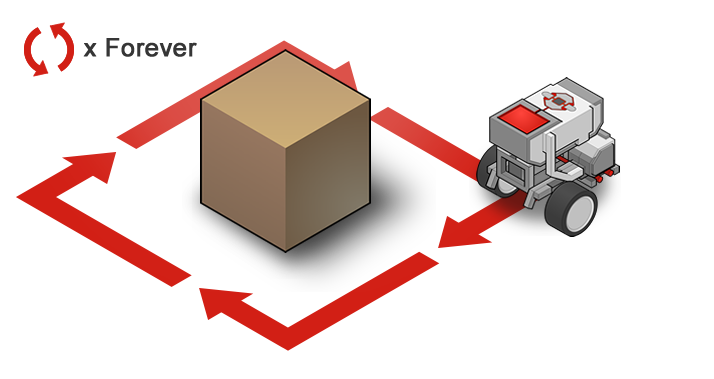
What set of movements needs to be repeated in order for the robot to drive in a square path?
To successfully travel one side of a square box, the robot must travel the length of the box, and then make a 90 degree turn.