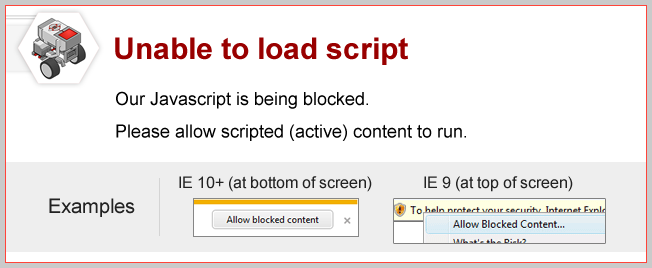
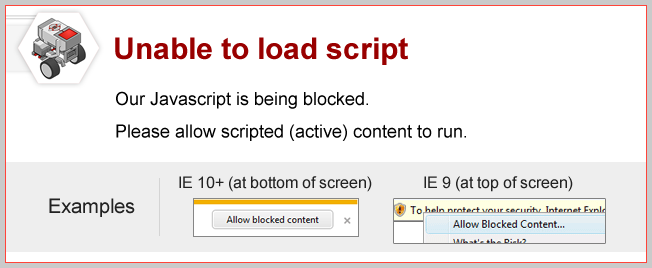
LED Feedback
It can be hard to tell which part of your program the robot is running when your programs have multiple steps.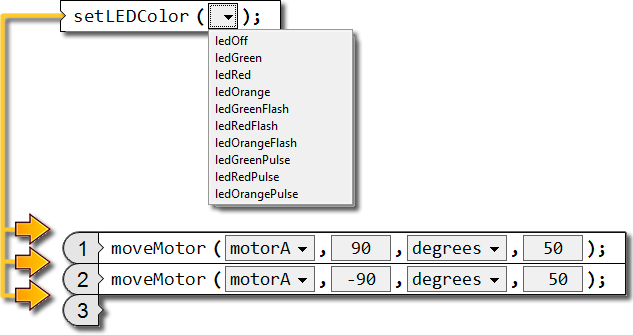
| The program runs in sequential order, from top to bottom. Depending on where setLEDColor is placed, the LED can react to how the arm motor moves. |
Mini Challenge 1: Cargo Retrieval
Program your robot to:
Place two pieces of black electrical tape 50 cm apart.
Your robot should travel to the box and bring it back to the starting line.
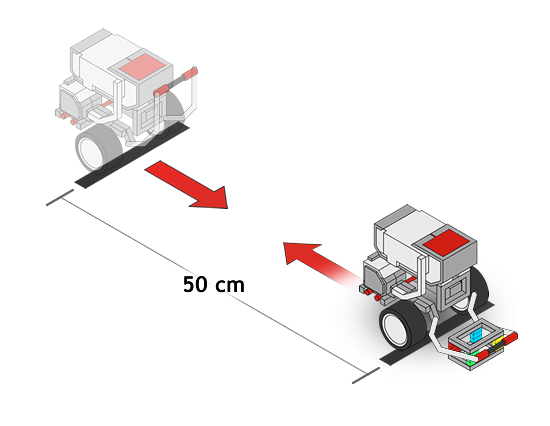
Remember to raise the arm before moving the robot forward.
Line up the box for the robot to use its arm around it.
Use some fine-tune commands (i.e. pausing after stopping, moving slower)
Pause for a couple of seconds after commands for consistency.
Did you notice?
Getting the Program Stuck
What happens if a line of code cannot complete its action?
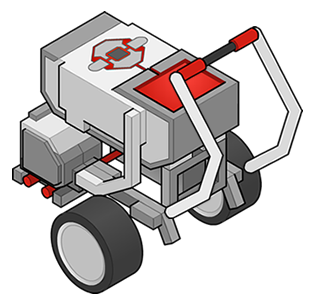
Try running you program with its arm already in the "up" position.
Watch carefully so you can answer the following questions.