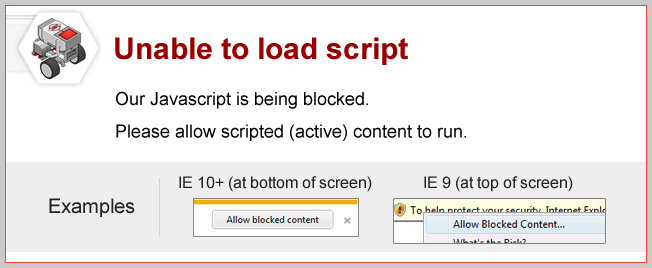
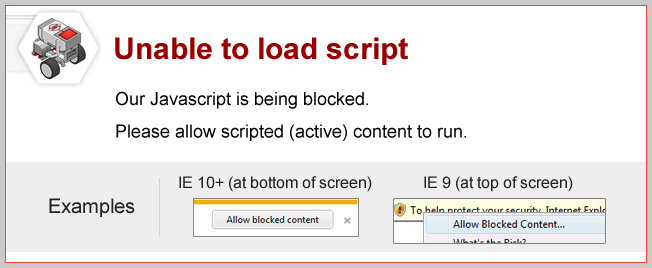
Did you know?
Programming in Virtual Worlds|
The Virtual Worlds interface will automatically open and bring itself to the front when a program is downloaded. 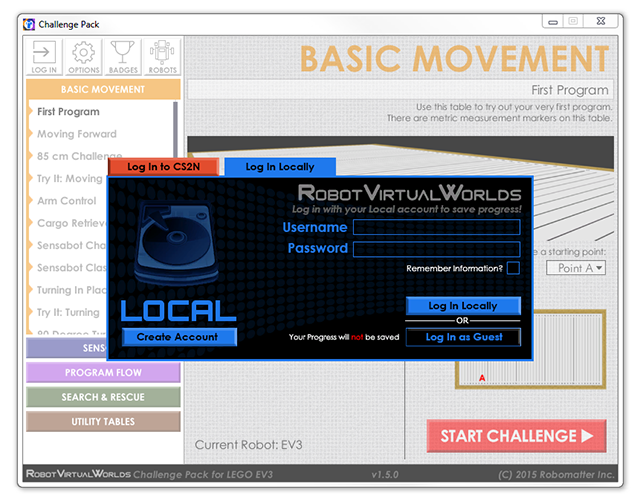 This allows you to minimize the window when you need to make changes to your program without having to close the Virtual Worlds window every time. |