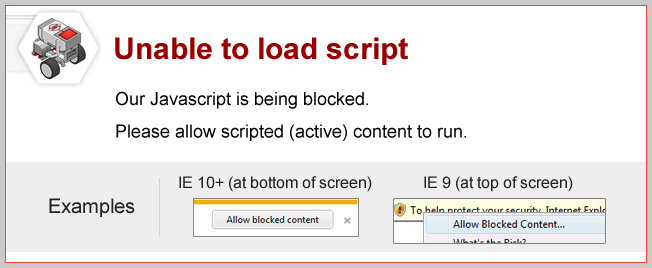
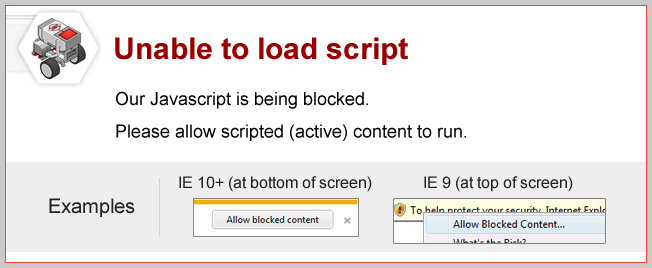
Exploring Sample Programs
Explore the sample program directory to find additional sample programs.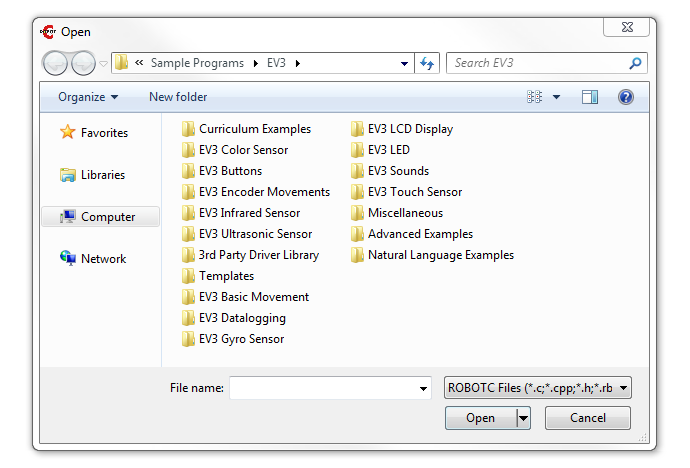
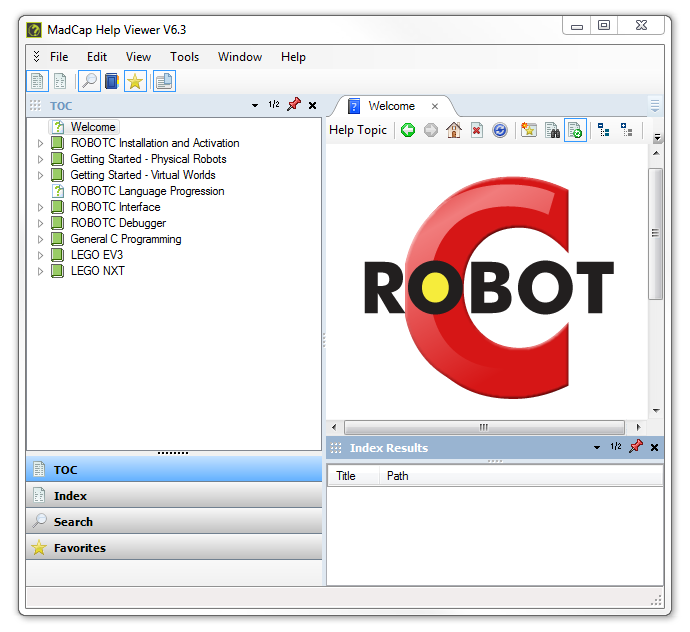
Did you know?
ROBOTC Natural Language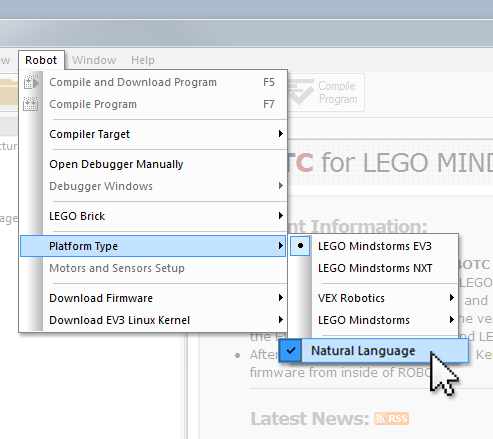 |
That ROBOTC has multiple options and preferences available to customize your experience. For this curriculum, you will use ROBOTC Simple Behaviors using the Natural Language setting. Ensure the "Natural Language" mode is enabled, otherwise you may experience compiler errors. |
|